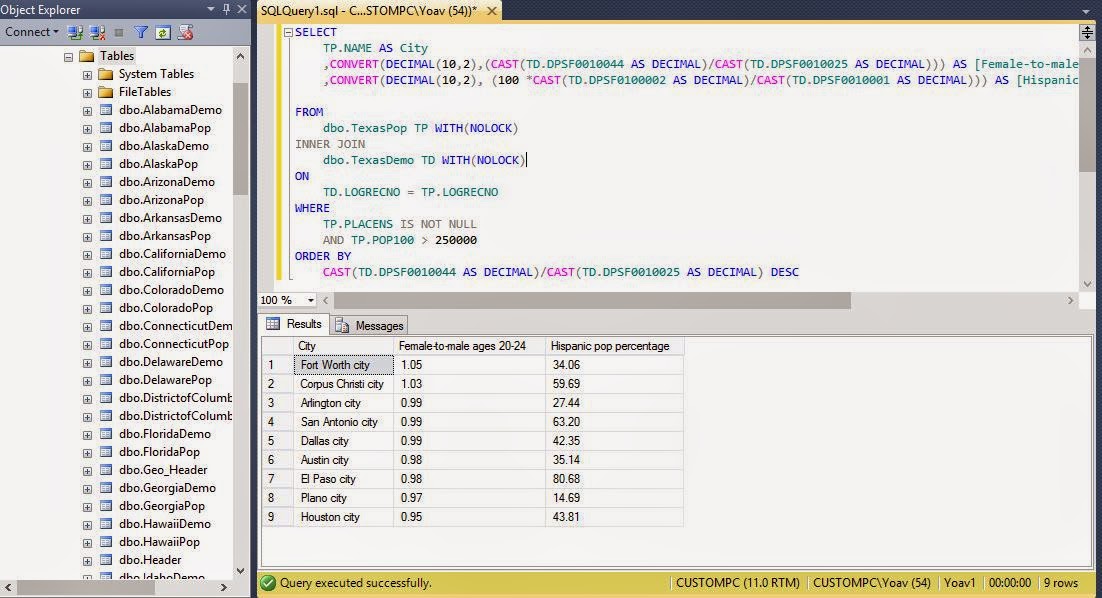So, what is brute-force? Stated simply, if you are trying to open a numerical combination lock with 4 digits (0-9 making up 10 possibilities) and you don't know the code, you can try any combination until it opens: 1111, 2918, 3345, etc
The number of possibilities, by using the concept of permutations, is 10*10*10*10 = 10^4 = 10,000
Meaning that given enough time and finger strength, you WILL break the code in 10,000 tries or less (5000 on average).
Brute-force hacking is the most simple form of hacking there is, and usually takes the longest. Other methodologies may or may not be detailed in the future.
 |
| 10,000 tries is quite a lot - which is why bike thieves usually use a hammer instead |
If this code were a digital password, one could use a computer program or internet script to automatically input the 10,000 different combinations to gain access to the protected content. A computer, being much more powerful and fast than the average typing human, could knock this task out in a few hours (a maximum of 10,000 seconds or about 2 hrs and 45 mins), if we assume 1 second per try. However, per Wikipedia, good "cracking" programs can submit attempted passwords at a rate of 100+ million per second.
Consider most websites which require you to have a password of a minimum of 8 characters, using lowercase (26), uppercase (26), digits (10) and special characters such as % ^ & @ * etc (let's say 15 - it can vary per website). Note that this is assuming the English/Latin language alphabet base. The amount of password combinations for a password of exactly 8 characters is thus:
(26+26+10+15)^8 = 1.2 x 10^15 combinations. Dividing by 100 million, or 1x10^8 =
1.2 x 10^7 seconds to break the combination = 143 days. This number further increases if you have the option of using 9, 10, 11 etc characters. Likewise, if you limit yourself to only 8 lowercase letters and no digits or special symbols, your password will take 35 minutes to crack, given that the program attempts only lowercase letters first. This underscores the need for a "strong password".
So does this mean every password can be hacked given enough time? Well, yes. But, like your normal phone screen lock, trying too many wrong passwords results in the user being locked out from trying again - an important security feature. Unfortunately, this feature was neglected in just ONE Apple application which required a sign-in. So, given a celebrity's AppleID (usernames and email address are not exactly private most of the time), the hackers went to work.
So, what have we learned here?
1. Buy Android
2. Use strong passwords
3. Read my blog
(See - Apple's rebuttal)